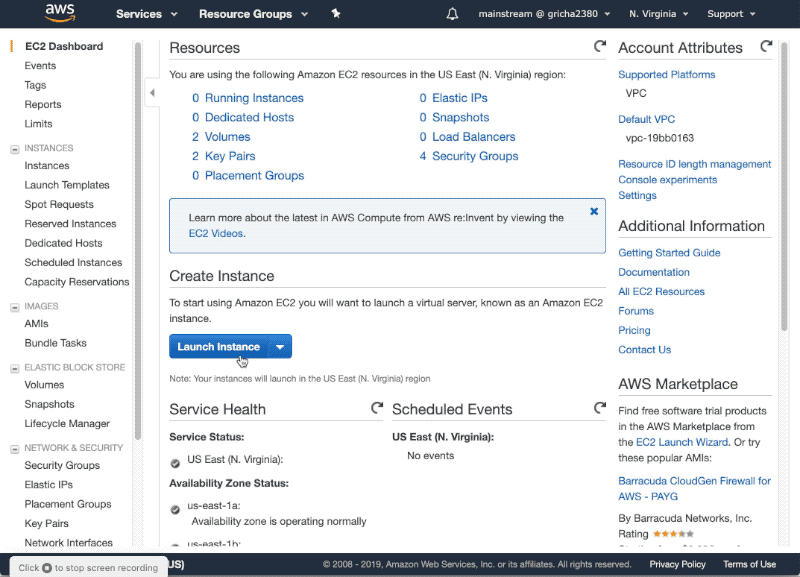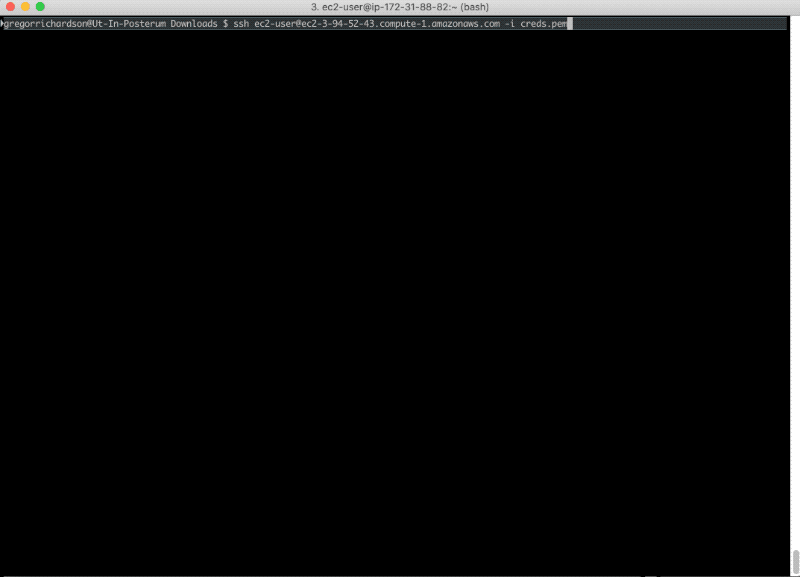Barebones ec2 server setup in 5 minutes
This speed tutorial is for anyone technically savvy enough to have dabbled in AWS but who has been hesitant to explore the heavy duty world of server setup. If you have an existing AWS account and if you're at lease moderately familiar with their web console, these steps can be done in as little as 5 minutes, I promise. But first I'll warm things up with a bit of an introduction to Amazon Elastic Compute Cloud (EC2).
EC2 is the backbone of Amazon Web Services (AWS). It's a computing service which allows you to rent virtual servers to run your own software. As a cloud based solution it is nearly infinitely scalable, and you can spin up as many server instances as you require and each is configurable on an extremely granular level. This guide is not a comprehensive list of all that can be done with EC2. In fact the goal is to minimize the configuration as much as possible.
We will be accessing the server through SSH client built into your computer's command line interface. For Mac users, you'll be using Terminal.
A note on cost. The server spun up in is tutorial is free tier eligible, meaning, if your account is less than a year old there should be no fees incurred. For accounts that do not fall under free tier, the cost will be subjected to the standard EC2 pricing model, with t2.micro priced at $0.0116 per Hour in US East.
Configure The Server
-
Step 1: Launch The Instance
Open the EC2 Console and press Launch Instance. Select the second result named Amazon Linux AMI. Do not choose Amazon Linux 2. For Instance Type choose t2.micro for free tier eligibility.
Next, in Configure Instance Details, make sure to enable Auto-assign Public IP. Review any other settings you'd like. When ready, continue to Add Storage and Add Tags.
The next important setting is in Configure Security Group. Add rule for Type = HTTP, Protocol = TCP, Port Range = 80 Source = 0.0.0.0/0, ::/0. With that set you can review and launch the instance. -
Step 2: Private Key and Public DNS
The final important step will be setting up the private .pem keys used for logging into the server. You can choose create a new key pair however if you have a valid .pem file already, you can choose to use it, just make sure to place the .pem file in a directory you can easily access.
With the server configured, your EC2 will take a minute or two to launch. When it does, click on your instance and you should see a Public DNS (IPv4). Copy that address and move to the next step.
Connect to The Server
-
Step 3: Using Your Private Key
Navigate to the location of your .pem file. Use chmod 400 to set read only permissions on your private key.cd ~/path-to-file-here && chmod 400 key-name-here.pem
Now you'll need the Public DNS address copied earlier. Apply the following command, substituting in your key and DNS address.ssh ec2-user@ec2-#-##-##-##.compute-1.amazonaws.com -i key-name-here.pem
-
Step 4: Connect to your server
If you're successfully connected to the server, escalate your permissions with the following command:sudo su
Now here's the big one. With the following command you'll install an Apache web server navigate to the web server root and create an index.html file.yum update -y && yum install httpd -y && service httpd start && chkconfig httpd on && cd /var/www/html && echo "<html><html><body><h1>This is My Website</h1></body></html>" > index.html
That command will take a while to run, but once it's done, you can paste your Public DNS address into your web browser and your web page should be visible!
Further reading:
Amazon has a similar tutorial on their developer site. It's steps are sightly different but will achieve similar results. https://docs.aws.amazon.com/AmazonS3/latest/dev/WebsiteHosting.html