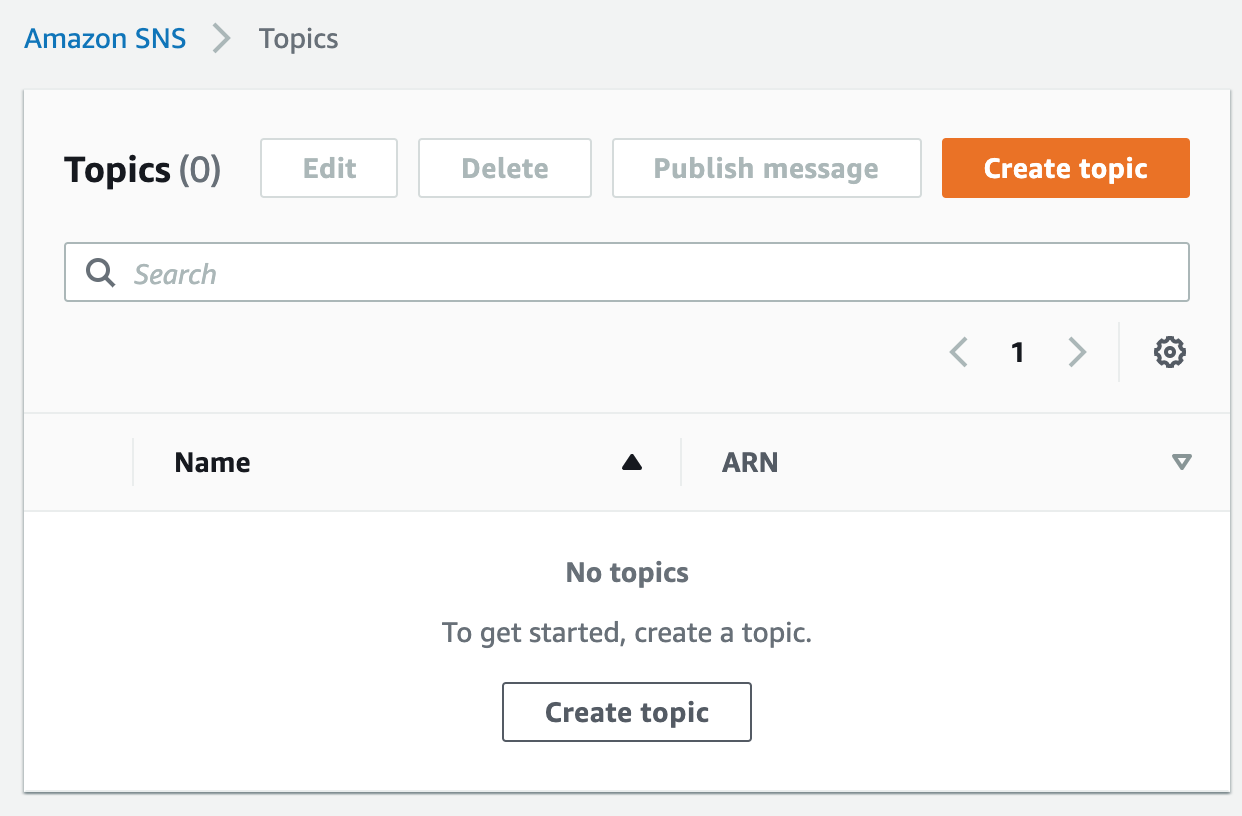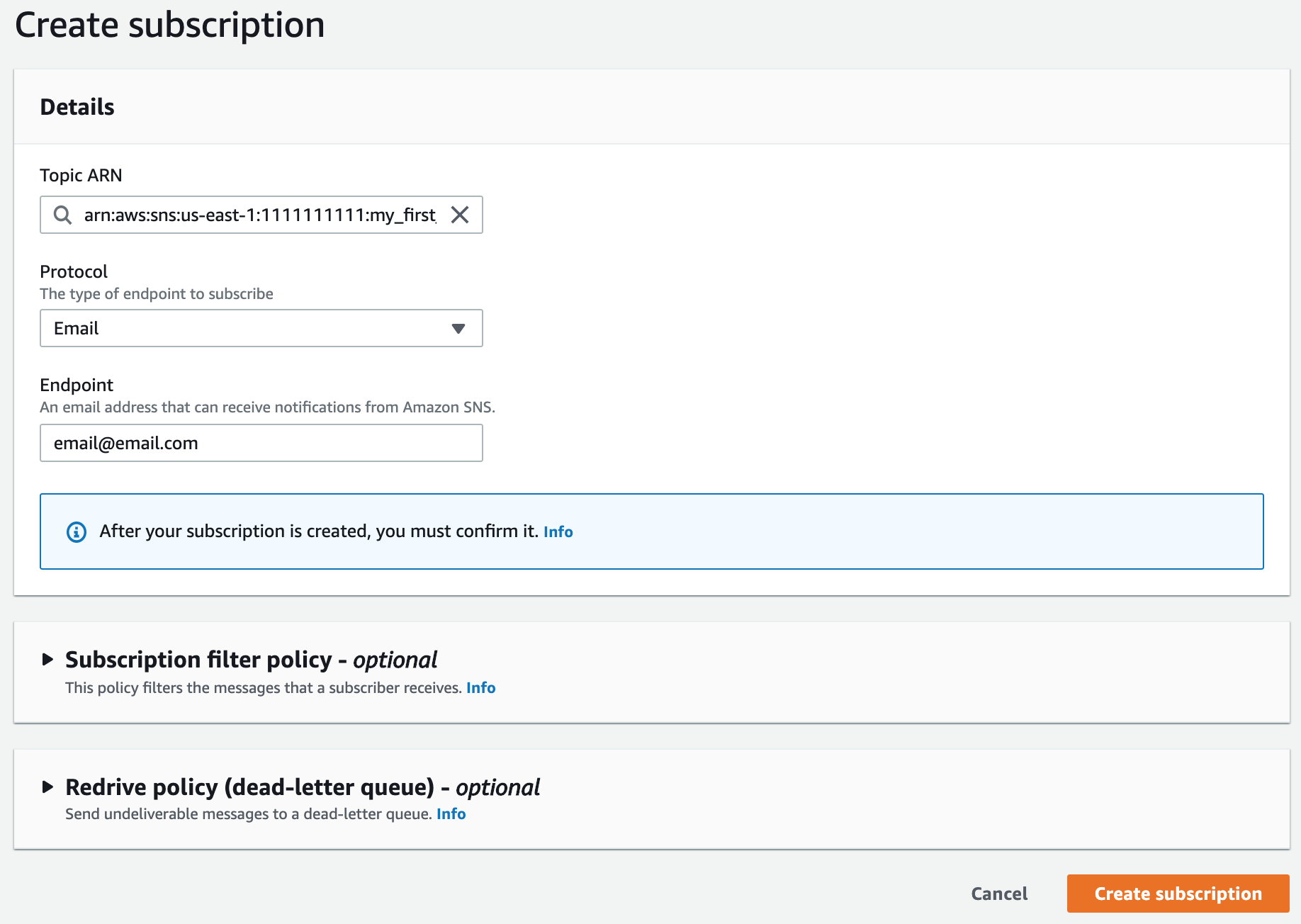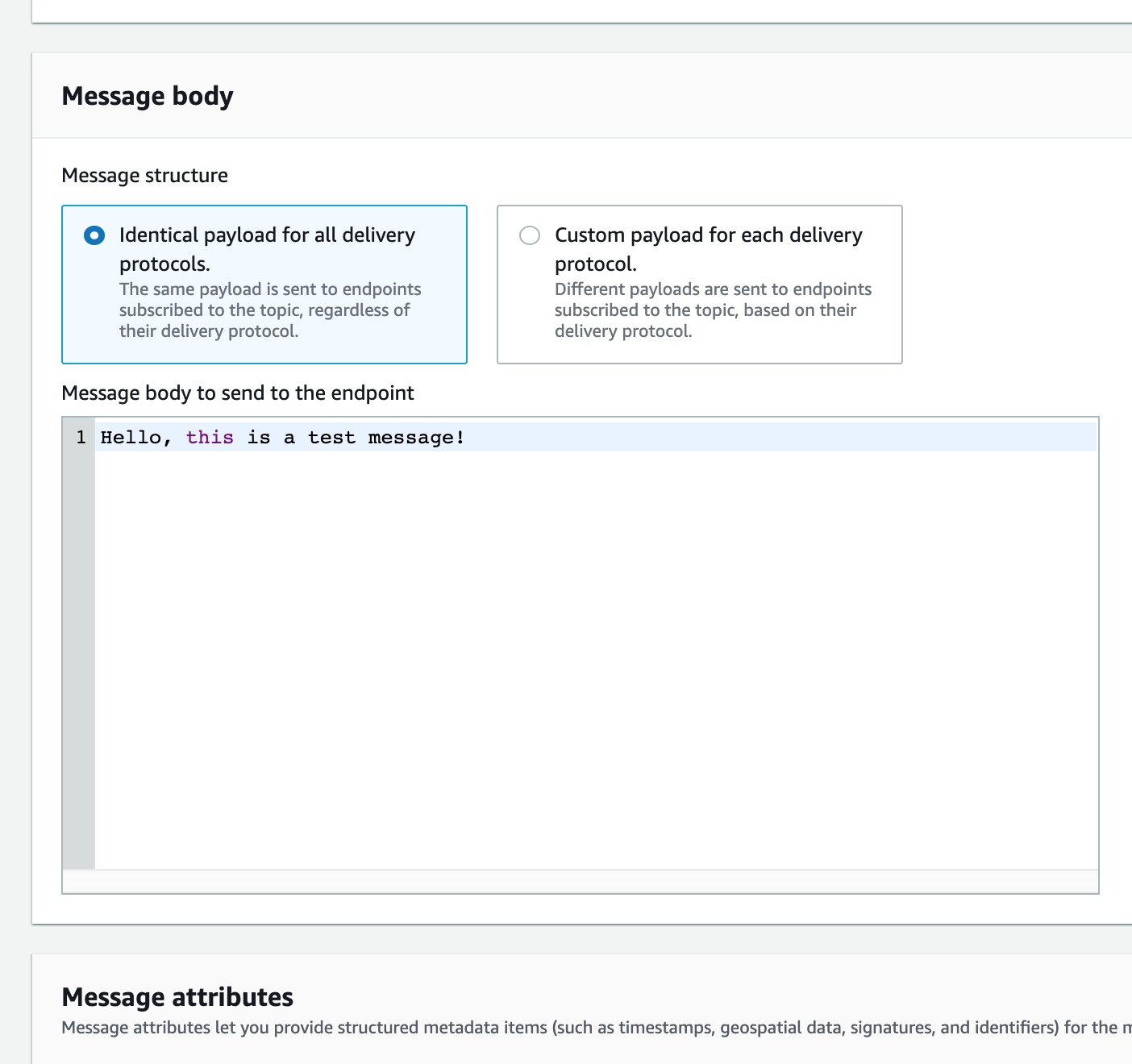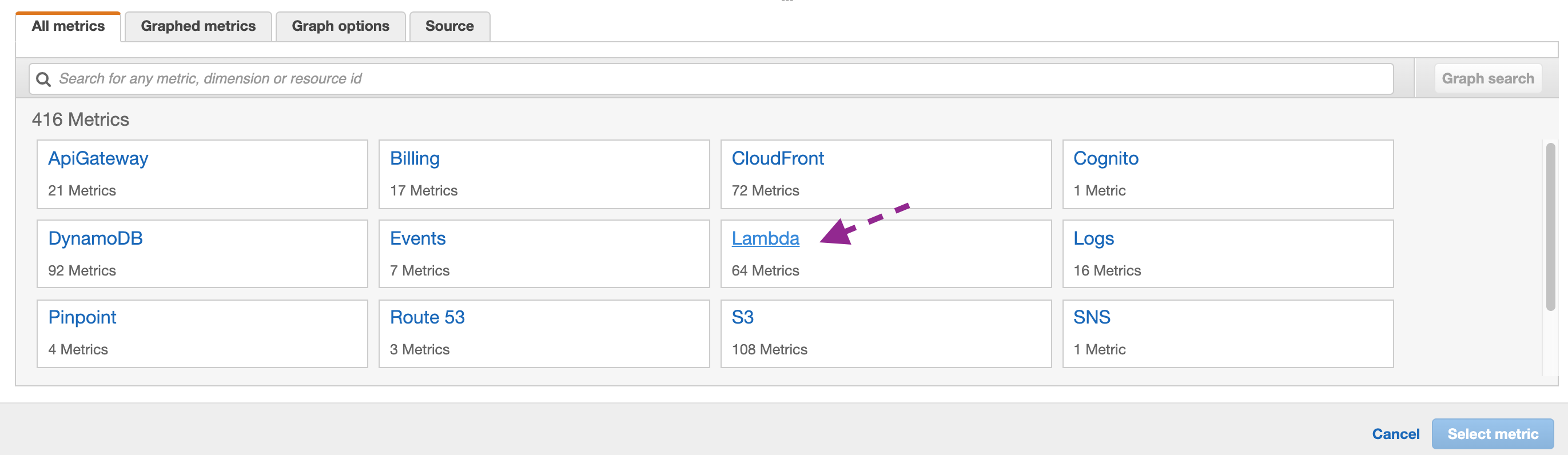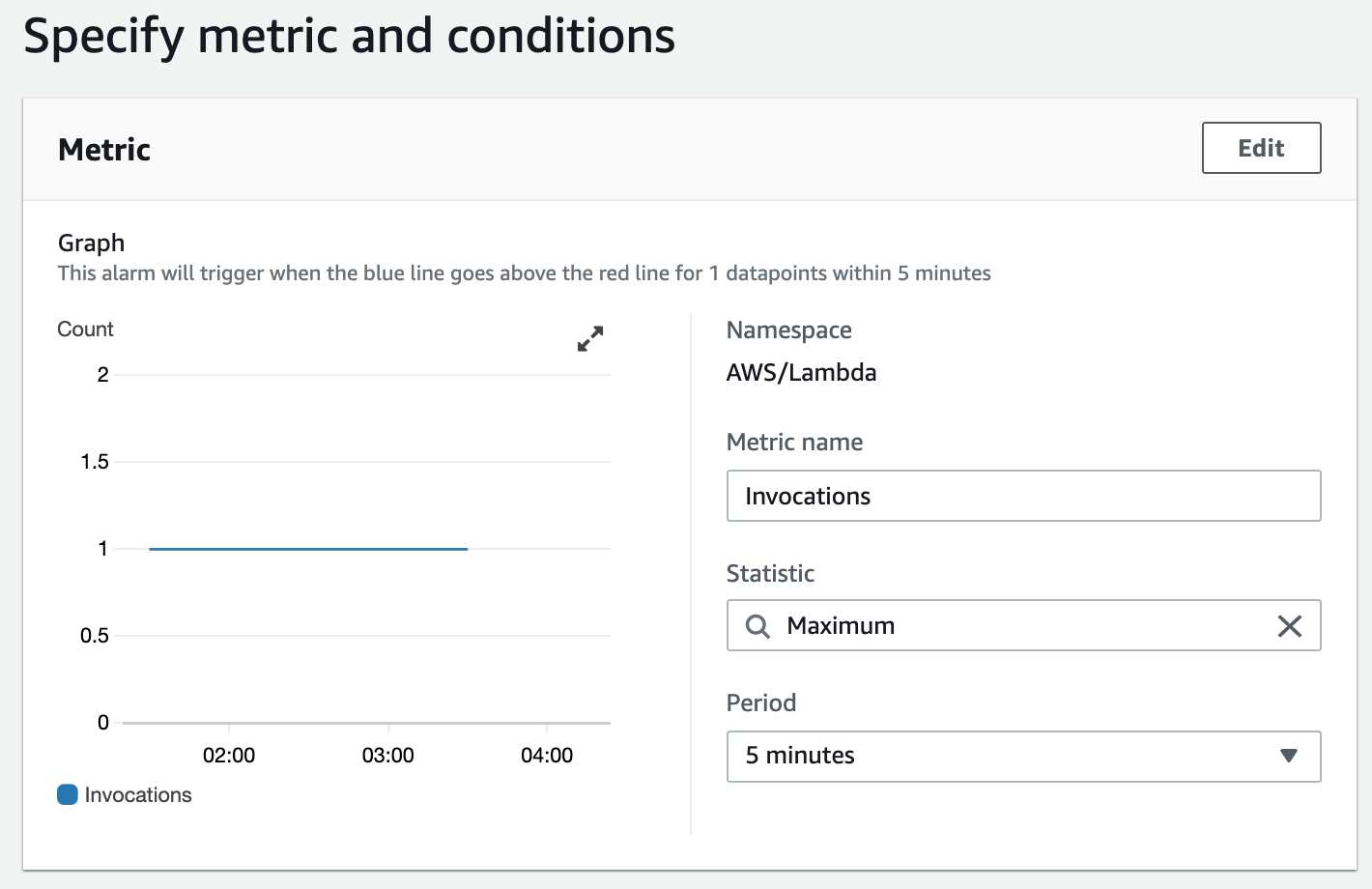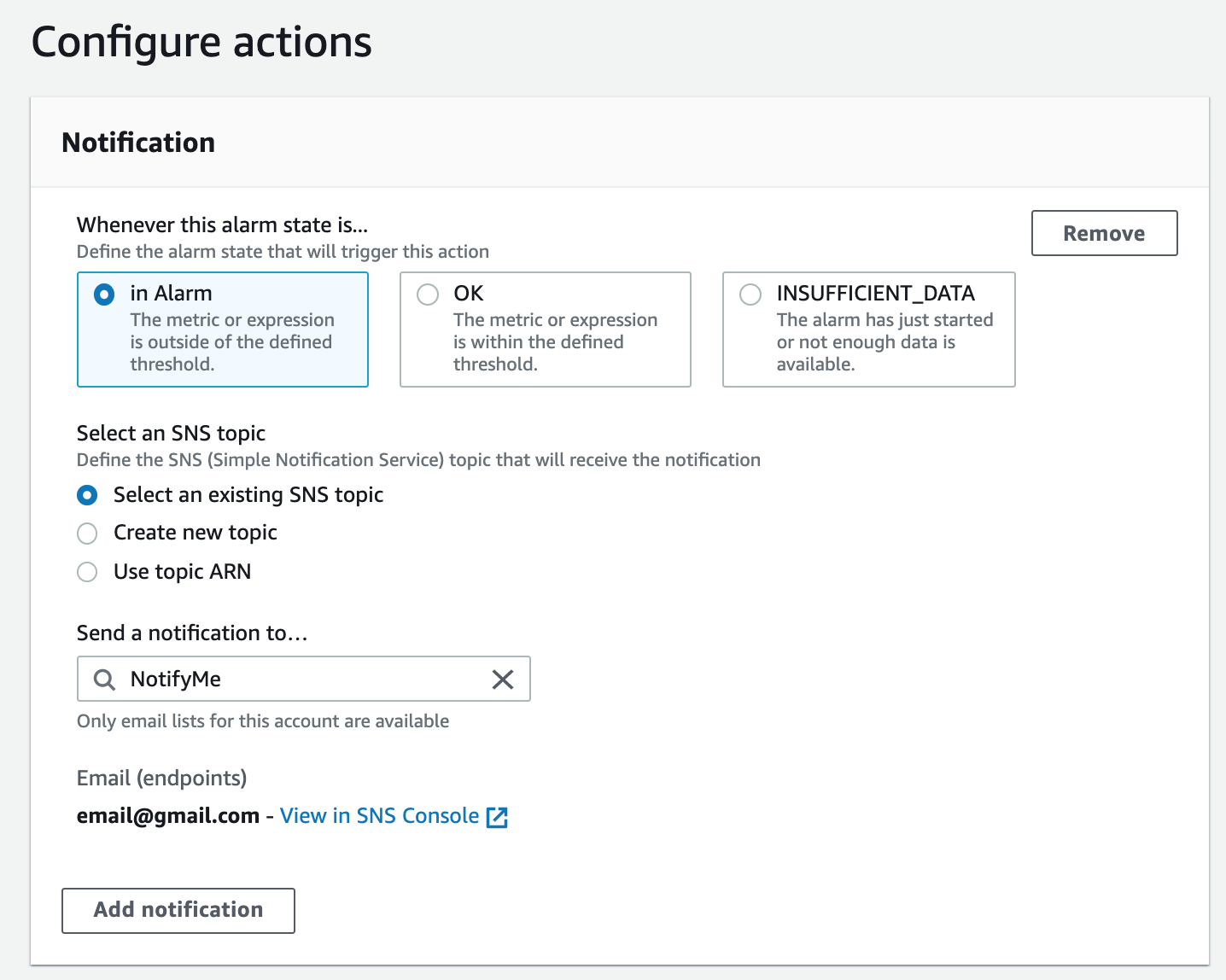Intro to amazon sns
Amazon Simple Notification Service (SNS) is a communication tool used to send alerts when specified events happen. It fills a small but important niche within the cloud application space, and that niche is event alerts.
SNS is geared towards internal notifications, rather than communication to end users. For end user communication, Amazon Pinpoint can be used, as it offers a similar but more expansive set of functionality with far more customer centric features, like customizable emails.
In general, AWS services are very modular, and no one service can work without relying on at least one other service. This is very true in the case of SNS, as it is a notification tool, but generally notifications are not created directly within it. Its job is simply to track lists of recipients, their chosen methods of communication and to deliver the messages.
A note on cost: SNS offers different pricing for each supported communication channel. As with most AWS services, there is a free tier. In this case the first 5,000 monthly target audience communications on each channel is free. SNS pricing model.
The essential concepts in SNS are Publishers, Topics and Subscribers.

Publishers send messages to topics. When a message arrives in a topic, it is delivered to any registered subscriber. Many message formats are supported, and a subscriber chooses one of the following delivery formats when subscribing to a topic:
The first three are standard messaging protocols. The last three are service endpoints. This allows for integration into other AWS services or elsewhere on the web.
Examples of use cases for SNS include the following:
SNS Walkthrough
-
The following steps will take you through the process of creating and delivering messages to SNS topic, both through the web console and the command line interface (CLI).
-
- Access the Amazon SNS console homepage and press Create topic
- Provide the desired topic name.
- By default only allows topic owner to publish messages and add subscribers. You can use the Access Policy setting to allow other accounts or publishers to gain that ability.
- With a Retry Policy you can configure SNS to automatically retry failed message deliveries to HTTP/S endpoints.
- For logging, you can enable Status Logging to save message delivery status information into CloudWatch.
- When ready, press Create topic
-
- Press Create subscription
- Provide Topic ARN and the protocol. The Topic ARN should pre-populate from a dropdown menu. The protocol allows you to select any of the supported message
- formats: HTTP, HTTPS, email, Email-JSON, Amazon SQS, AWS Lambda, SMS, or Platform
- application endpoint. For this example, we can select Email or SMS.
- Press Create subscription button when ready
-
- In the console, inside the chosen topic, you can click Publish message.
- Provide a message body along with any optional configuration of subject, message attributes and TTL.
- Press Publish message button when ready
-
- From the CloudWatch Console, go to the Alarms section and press Create alarm and click the Select metric button to open a list of metric categories.
- Navigate through the selection to locate the Lambda Invocations metric
Select Metric > Lambda > Across All Functions > Invocations
When ready, press the Select metric button
-
- The final configuration should have the following values:
Metric name: Invocations
Statistic: Maximum
Period: 5 minutes
Threshold: 0 - When finished, press Next
- The final configuration should have the following values:
-
- You can now configure the alarm actions.
- Set the alarm to Select an existing SNS topic and choose the name of your topic created in the earlier steps. Press next when ready
- Provide a unique title and description. Press next when ready.
- Review your settings then press create alarm when ready
Creating a topic via Console
Creating a topic via CLI
aws sns create-topic --namehttps://docs.aws.amazon.com/cli/latest/reference/sns/create-topic.html
Adding a Subscription via Console
Once you have at least one topic, you can start adding subscribers. Being subscribed to a topic allows the subscriber to receive any message a publisher sends to that topic.
Within the default configuration, each subscriber also has the ability to unsubscribe themselves at any time. There is no way through the SNS console to change this, however there is a special flag that can be passed through the CLI confirm subscription command to AuthenticateOnUnsubscribe.
Adding a Subscription via CLI
aws sns subscribe \
--topic-arn arn:aws:sns:us-west-2:123456789012:my-topic \
--protocol email \
--notification-endpoint my-email@example.com \
--region us-west-2
https://docs.aws.amazon.com/cli/latest/reference/sns/subscribe.html
Confirm a Subscription via CLI
aws sns confirm-subscription --token 000 \
--topic-arn arn:aws:sns:us-west-2:123456789012:my-topic \
--region us-west-2
To confirm a Subscription and enable Authenticate on Unsubscribe:
aws sns confirm-subscription --token 000 \
--topic-arn arn:aws:sns:us-west-2:123456789012:my-topic \
--authenticate-on-unsubscribe true \
--region us-east-2
https://docs.aws.amazon.com/cli/latest/reference/sns/confirm-subscription.html
Publish a Message via Console
When you have one or more subscribers, you can return to your Topic and publish a test message.
Publish a Message via CLI
aws sns publish --topic-arn arn:aws:sns:us-west-2:123456789012:my-topic \
--message "This is a test message." \
--subject "Hello, World!" \
--region us-west-2
https://docs.aws.amazon.com/cli/latest/reference/sns/publish.html
Automating message publishing
Now we can make our SNS workflow more realistic by automating the publishing of our messages. Since SNS is often used as internal messaging for distributed applications, we will simulate our scenario using CloudWatch Alarms. That tool allows us to monitor various metrics from other AWS services, and among other things, it supports delivery of notifications to SNS. For this demonstration, our alarm will be triggered by the invocation of any Lambda function in our account. The following process will be done exclusively through the web console.
You can now trigger your alert. If your configuration matches mine, you can invoke a Lambda function. You can do this by opening up the function and pressing the Test button.
Wait for the period of time specified in your CloudWatch duration metric, which is five minutes by default. You should then receive your email, the contents of which are automated.
When you are done testing you can end remove the alert by returning to CloudWatch Alarms, clicking the name of your alarm, and either deleting it or editing the conditions.