
See the Pen Nice Vue by richa (@gricha2380) on CodePen.
The second app will be a bit more complicated. We'll fetch AJAX data, apply conditional logic in our for-loop and update our model with two way data binding. Example 2 - Conditional loop & Two Way BindingSee the Pen Vue two way binding by richa (@gricha2380) on CodePen.
Both these examples are very simple and easy to understand for anyone with vanilla JavaScript experience. To get the hang of Vue you should explore these basic concepts: Vue Instance Every Vue app begins by declaring a new instance with the following decliration. The instance can hold several optional objects to hold data, methods or templates.new Vue({...})
Directives
In Vue, directives are what attach to the standard HTML elements on the page and provide dynamic functionality. All directives begin with the prefix v-. Some common directives include: v-model, v-if, vi-if and v-show.
Components
Like many other modern frameworks Vue supports component abstraction. A Vue instance is defined with the following syntax:
Vue.component('component-name', {...})
Component options are defined in the associated object, and instances of it can be rendered on the page using HTML style tags.
<div><component-name></component-name></div>Another simple example can be found on the official Vue site:
See the Pen bKOzzZ by richa (@gricha2380) on CodePen.
These absolute basics should give you a taste for how Vue works. For those interested, a good place to start dive deeper is the fantastic official docs: https://vuejs.org/